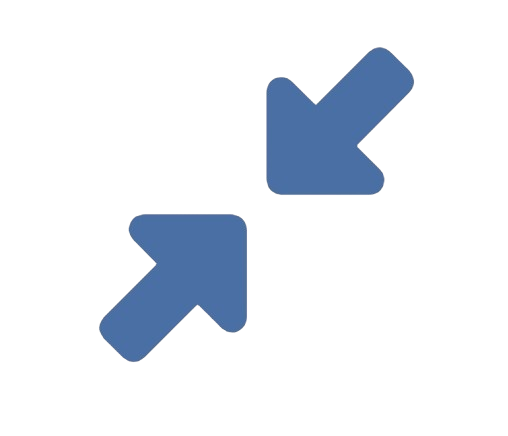For decades, resizing an image was a straightforward, mathematical process. Software would either discard pixels (to make an image smaller) or duplicate them (to make it larger). The results were predictable: downscaling worked fairly well, but upscaling always led to a blurry, pixelated mess. Enter the **AI Image Resizer**. This new class of tools, powered by artificial intelligence and machine learning, has fundamentally changed the game, allowing us to resize images in ways that were previously science fiction.
This guide will demystify how AI resizers work, explore their groundbreaking advantages, and show you how to use them to achieve previously impossible results.
### Part 1: Traditional vs. AI Resizing: A Fundamental Difference
To appreciate AI resizers, you must first understand the limitation of traditional methods.
**Traditional Resizing (Interpolation):**
* **How it works:** It relies on simple mathematical algorithms like “Bicubic” or “Lanczos.” When enlarging an image, the software guesses what color new pixels should be based on the average of surrounding pixels. It’s a mechanical process.
* **The Result:** Effective for minor size adjustments but fails dramatically with significant enlargement. The image becomes soft, loses detail, and looks artificially smooth because no new information is created—the existing data is just stretched.
**AI-Powered Resizing (Super-Resolution):**
* **How it works:** The AI has been trained on millions of pairs of images: low-resolution thumbnails and their high-resolution originals. Through this training, the AI doesn’t just guess pixel colors; it learns underlying *patterns*—what edges, textures, skin, fur, and eyes are *supposed* to look like at high resolution.
* **The Result:** When you upscale an image with AI, it intelligently *reconstructs* detail. It doesn’t just stretch pixels; it adds new, plausible pixel data based on its vast knowledge. It can sharpen edges, reduce noise, and even reconstruct fine textures like hair and fabric.
### Part 2: The Revolutionary Advantages of AI Resizers
The benefits of AI resizing extend far beyond simple enlargement.
1. **Intelligent Upscaling (The “Magic” Factor):** This is the core advantage. You can take a small, low-quality image from the web or an old photograph and enlarge it 2x, 4x, or even 10x its original size while maintaining—and often enhancing—clarity and sharpness. This is invaluable for:
* **Restoring Old Photos:** Bringing family memories back to life.
* **Printing Web Images:** Enlarging a small product image for a poster or banner.
* **Enhancing Surveillance Footage:** A common use in forensic analysis.
2. **Smart Downscaling with Detail Preservation:** When making an image smaller, traditional methods can sometimes cause moiré patterns or lose important fine details. AI can be smarter about which details to preserve during reduction, ensuring the smaller image remains crisp and legible.
3. **Artifact and Noise Reduction:** AI models are exceptionally good at recognizing and removing the visual “noise” and compression artifacts (blocky patterns) that often plague JPEGs and low-quality images during the resizing process.
4. **Content-Aware Processing:** Some advanced AI resizers can recognize the *content* of the image. They might apply different sharpening algorithms to a human face than they would to a grassy landscape, optimizing the result for the subject matter.
### Part 3: How to Use an AI Image Resizer
Using an AI resizer is often as simple as using a traditional one, but the options are more powerful.
**Step-by-Step Guide (Using a Typical Online AI Resizer):**
1. **Find and Upload Your Image:** Search for a reputable “AI image upscaler” or “AI image resizer.” Many offer free trials or a limited number of free credits. Upload the image you want to resize.
2. **Choose Your AI Model/Setting:** This is the key differentiator. Instead of just entering dimensions, you may be asked to choose an AI model based on your image type. Common options include:
* **Photo/General Use:** Optimized for real-world photographs of people, landscapes, and objects.
* **Digital Art/Illustration:** Designed for artwork, anime, and computer-generated graphics with sharp lines and flat colors.
* **Colorization/Restoration:** Specialized for enhancing and adding color to old, black-and-white photos.
3. **Set Your Desired Output Dimensions or Scale:** Enter the exact pixel dimensions you need or select a scale multiplier (e.g., 2x, 4x). The AI will work its magic from there.
4. **Process and Download:** Click the “Start” or “Upscale” button. The processing will take slightly longer than traditional resizing as the AI engine works. Once complete, you can preview the result and download the stunningly enhanced image.
### Popular Types of AI Resizers & Examples
* **Online Services (Easiest for Most Users):** Tools like **Upscale.media**, **Let’s Enhance**, **Bigjpg**, and **Waifu2x** (popular for anime) are web-based and require no installation. They are perfect for quick, one-off projects.
* **Desktop Software (For Professionals):** Applications like **Topaz Gigapixel AI** are industry standards for photographers and digital artists. They offer the highest level of quality and control but come with a cost.
* **Integrated Features:** AI upscaling is now being built into popular software like Adobe Photoshop (via the “Super Resolution” feature in Camera Raw) and other creative suites.
### Can a Standard Tool Like reduceimageresolution.com/ Be an AI Resizer?
A traditional, non-AI tool like **reduceimageresolution.com/** is excellent for what it does: precise, mathematical resizing and compression. It uses standard interpolation algorithms. It is the perfect tool for **optimizing web images**—resizing a large photo down to the exact dimensions needed for a website banner, for example. This is a crucial task for site speed and SEO.
However, it does not perform the **intelligent, detail-adding reconstruction** that defines an AI resizer. The two tools serve different purposes:
* Use **reduceimageresolution.com/** for efficient, high-quality *reduction* and format conversion for web use.
* Use a dedicated **AI image resizer** when you need to *enlarge* a small image without losing quality or restore a damaged, low-resolution photo.
USE OUR TOOL
Conclusion: A New Era for Image Editing
The advent of AI image resizers marks a significant leap forward. They have transformed resizing from a simple, destructive process into an intelligent, creative one. They empower us to salvage and enhance images we once thought were unusable, opening up new possibilities for photographers, designers, historians, and anyone with a digital photo album.
While traditional resizers remain essential for everyday optimization tasks, AI resizers have carved out a vital niche for projects that demand the impossible: creating clarity from pixels where none existed before. As the technology continues to evolve, the line between resizing an image and recreating it will only continue to blur.